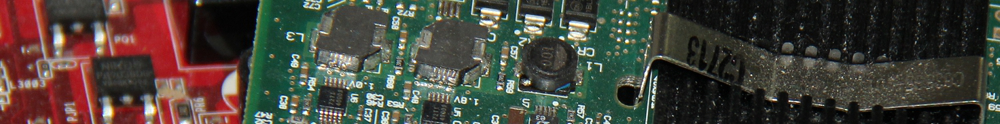I found out an interesting thing the other day – that the instant messaging client I’ve been using for quite a while, Pidgin, doesn’t actually support some features in the XMPP protocol. (If you’ve never heard of XMPP, it’s the open standard protocol behind instant messaging servers such as Google Talk, but you can run your own XMPP server if you like and that’s what I’m doing, using a piece of software called ejabberd).
The main problem with Pidgin (or more correctly the library underneath it, known as libpurple) does not support the concept of ‘priorities’, apart from a hard-coded default of 1 (or 0 if you’re away) mainly because most other instant messaging services don’t have the feature, and as libpurple supports mutiprotocol, this is a bit of problem. In case you’re wondering, XMPP priorities are useful for times where you have multiple IM clients running at once and you want to choose which one provides the ‘status’ to other users. For example, I could run client on my desktop, and one on my mobile phone, and one on my laptop, and I might decide to give the desktop client the highest priority, and if that one is offline, then the laptop takes over, and if that one’s offline, then the mobile takes over.
So, I’ve been on the hunt for a replacement instant messaging client. The one I’ve decided to settle on is called Psi+ (which in turn is an enhanced fork of the Psi instant messenger). It’s available for Windows, Linux and Mac. One advantage of it is that it is designed for XMPP only, so that it doesn’t have to work around the limitations of having to support MSN, Yahoo!, ICQ, AOL, etc. as well. At first, I found it a bit complicated to use – but then again the ‘advertising’ for it does clearly state it’s an XMPP client for ‘power users’ – and that it certainly is. It’s chock full of features including a few little known ones, like being able to set ‘mood’ and ‘activity’ (so, for example, you could set mood to ‘Thirsty’ and activity to ‘Drinking’). It also, more importantly, supports XMPP priorities properly, and also does XMPP Jingle voice calls too. It took me quite a while to set up since there are so many things you can set, but now that I’ve got it how I want it, I’m pretty pleased with it.
Unfortunately, one casualty of this means that my MSN account can’t be used with Psi+ so I’ve decided to cancel it. Therefore, if you were talking to me using MSN, you’ll now have to switch to XMPP instead – but I don’t think that will affect too many people. You can reach me on XMPP at gary.hawkins@garyhawkins.me.uk using your favourite client.