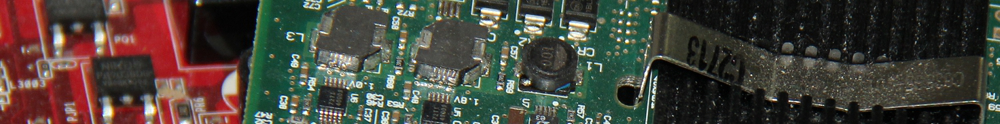So I learned something today. I’ve just bitten the bullet and bought a no-name generic Bluetooth 5.0 USB dongle off the Internet which arrived this afternoon. What I wanted it for was to be able to transfer files between mobile phone and PC without having to scrabble around for a USB A-to-C cable I can never seem to find when I want it. So I plugged the dongle in, Windows auto-installed drivers, the Bluetooth icon appeared in the system tray and I was able to pair my phone with it.
But, I thought, if I’ve got a Bluetooth dongle now, surely I can use it for things like playing music and podcasts from my phone on my (fairly posh) PC speakers? Well, it turns out I can’t. The audio functions on Bluetooth use a profile called A2DP (Advanced Audio Device Profile) and this has two sub-functions: Audio Source and Audio Sink. Audio Source is used for playing audio to another device (such as a BT speaker), and Audio Sink is used for playing audio from another device (such as a mobile phone) to your device. Guess which one Windows doesn’t support? Yes, that’s right, it claims it can do the kitchen sink but not, it seems, Audio Sink.
Linux can do this out of the box, because I set it up this weekend on my Linux-based PVR and I can connect to it and kodi will quite happily play audio I’m sending to it from my phone. Windows, however, just sulks. And despite 60 people upvoting a request for it in the Microsoft feedback hub, it just hasn’t been implemented on Windows.
Oh well, at least my 7 quid the dongle cost isn’t entirely wasted. And at least I managed to find one that is BT 5.0 and not an earlier standard.